Nothing is worse than spending all day out on the lake capturing hundreds of photos on a fishing expedition, only to find out later that many of those photos cannot be used simply because of quality issues.
Anglers just don’t have the time to focus on taking perfect photographs, which is why it’s important to learn how to edit fishing photos in order to make them look great.

Tips on How to Edit Your Photos
Properly editing fishing photography can be a time-consuming process, even for professionals. There are so many different colors and shades in photographs of fish which makes it a more difficult process. But it doesn’t have to be impossible.
Even knowing how to make basic adjustments can easily improve the quality of any photo.
Adjusting the Brightness and Color
When it comes to photo editing, one of the first tools that any photographer uses is the brightness and color adjuster.
Brightness specifically refers to the value of the color tones, and by increasing the brightness of certain colors, it will bring them closer to white.
At the same time, reducing the brightness will reverse it bringing it closer to black. Special care must be taken when adjusting the brightness because it’s very easy to overdo it.
Increase the Saturation of The Background
When it comes to making images more vivid, the saturation tool is the perfect option. Most editing programs, allow you to adjust individual color saturation, to make objects within the background more vivid.
In order to increase the saturation of the background, the easiest way is to adjust the saturation levels of the object you want to focus on.
At the same time, reducing the saturation brings the color closer to gray, and as a result, it’s possible to reduce the saturation of the foreground colors in order to create a more vivid background.
Lighten Shadowy Areas
Let’s face it, lighting isn’t always perfect when you are out on the river, and as a result, there will always be shadowy areas that are a bit dark in the image.
The best way to lighten shadowy areas in a photo is to play around with the contrast control. The contrast tool will change the difference between the light and dark areas within the photo, making darker areas lighter, and lighter areas darker.
However, special care must be taken when adjusting contrast, because it will also wash out the image making it look flat.
Darken the Boat or Any Irrelevant Objects in The Foreground
In a perfect world, darkening irrelevant objects in the foreground of a photo would come down to the lighting. Simply put by making the background brighter, it will automatically darken the foreground.
However, the light would still tend to bounce around, and some of the foreground would also be lit up. In an imperfect world, the easiest way to darken the boat or any irrelevant objects in the foreground of a fishing photo comes down to the adjustment of brightness and exposure.
When playing with these two tools in any photo editing software, it is possible to lighten and darken certain areas of a photo for a more vibrant result.
Remove Bubbles from The Water and Blemishes on the Fish
Removing bubbles from the water is one of the most difficult photo editing processes possible. Luckily, Adobe Photoshop has a special tool that makes this process easier. Known as “Content Aware Fill” this tool is perfect for a beginner, and can quickly remove bubbles from the water, as well as blemishes from the trout.
In order to use this feature, you will need to use the selection tool to create a selection around the bubbles you want to remove. From there, you can choose the “Content Aware” tool from the menu, and simply press okay.
This tool is not perfect, and glitches can occur, especially when bubbles are very close to the fish, or otherwise overlap them.
Sharpen the Fish
It’s not uncommon for photos of fish are slightly blurry, especially along the body lines. When lines in a photo are slightly blurry, it is possible to clean them up through a process known as sharpening.
Different programs have different ways of accomplishing this task, but as a general rule of thumb, you will have 3 different settings:
- Sharpness amount – Refers to the effect of the tool on the photo.
- Radius – Refers to the size of the area to be sharpened.
- Threshold setting – Determines the maximum degree of sharpness that is acceptable.
5 Tools to Use to Edit Your Photos
With so many great photo editing programs available today, it can be hard to choose the best one for your needs. So when it comes to editing fishing photos in order to make them look great, here are 5 of the best tools currently available.
Photoshop
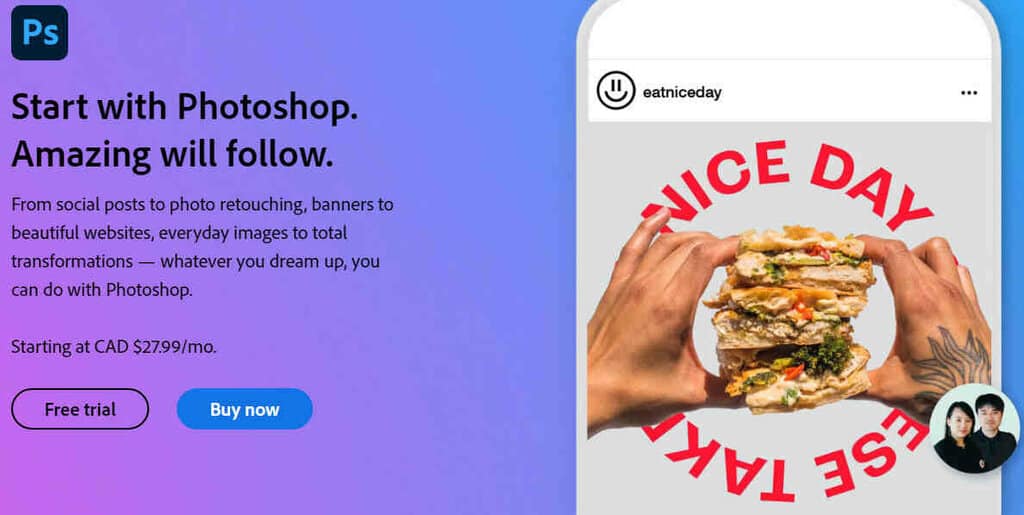
When it comes to editing photos, no one does it quite like Adobe. For decades, Adobe Photoshop has been the number one digital image editing software available on the market.
It has one of the most extensive arrays of tools and functions that cannot be found on any other program to date. The biggest downfall besides the price is the learning curve needed to use the program.
Affinity Photo
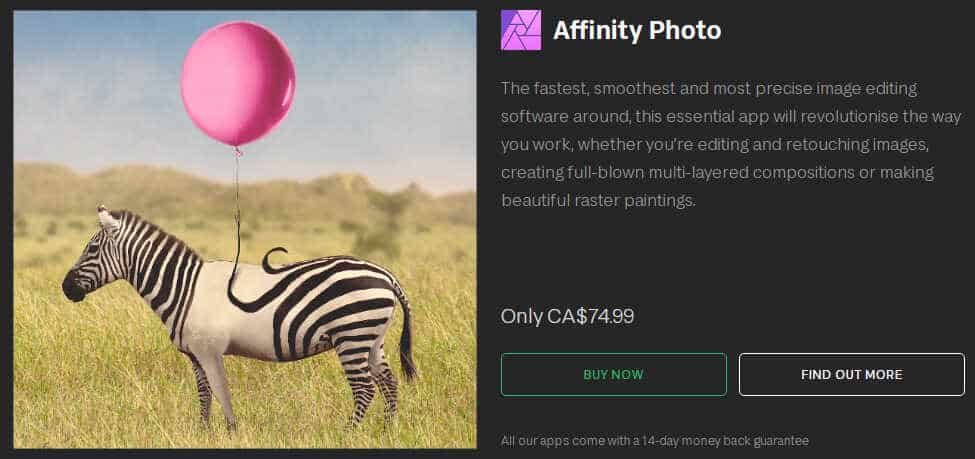
While most high-end photo editing programs function on a subscription-based service, Affinity Photo is the exception to that rule.
This robust program is an affordable alternative to Photoshop and comes with many professional editing features that are commonly found in higher-end programs.
Not only is it able to work with multiple layers at a time, but it can also open and work with Photoshop PSD files without any issues whatsoever.
CyberLink PhotoDirector 365
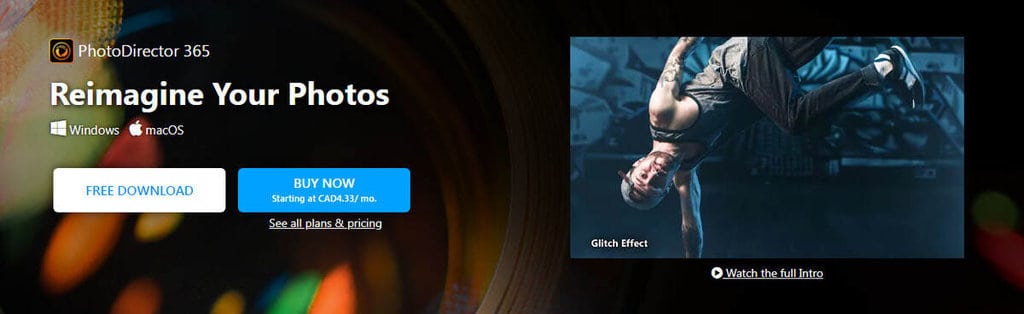
Cyber Link Photo Director is a very simple photo editing program that is perfect for those with minimal experience in working with image-correcting software.
The easy-to-use interface provides many of the more popular tools and filters that one would come to expect from more advanced photo editing programs.
And while it is not as accurate as advanced programs like Photoshop, it is nevertheless a budget-friendly option for novice photographers.
InPixio Photo Studio

When it comes to full-featured editors that are perfect for beginners, InPixio Photo Studio comes with all of the basic tools that a photographer needs in order to create stunning visual masterpieces.
It has a very intuitive interface that makes it easy to use and comes with many advanced features that make editing photos a quicker process.
GIMP

GIMP is the epitome of free photo editing software. This open-source photo editing program will always be free and features one of the largest and most enthusiastic communities of developers in the world.
It is available for both Windows and Mac computers and comes with a wide selection of tools and plugins that are generally found in more expensive programs.
Favorite Photo Editing Websites
There are many amazing browser-based photo editors spread out across the Internet. Each of these websites offers a wide selection of different features and filters that many novice photographers will need to turn basic fishing photos into stunning works of art. Here are just a few.
Fotor
You will find that Fotor is an easy-to-use, browser-based photo editor that is perfect for anyone who wants to quickly and effortlessly enhance photos without having to deal with expensive desktop programs.
The advanced tools and filters make it possible to achieve some amazing results, even if you have had no previous experience with photo editing software.
There is also a Pro version that comes with even more tools and features.
Pixlr
Pixlr is one of the most popular, lightweight photo editors available today. This browser-based photo editing application is built using Adobe flash, and as a result, includes many popular features that can be found in more advanced desktop software like Adobe Photoshop.
For hassle-free photo editing on the go, look no further than Pixlr.
BeFunky
When it comes to making basic enhancements and color corrections, BeFunky is one of the most popular browser-based editors available today. Not only is it great for basic photo editing tasks, but also has a built-in feature that allows you to create brochures, social media posts, as well as posters.
Although the app lacks some of the more advanced features found in desktop programs, it nevertheless makes photo editing a more enjoyable experience.
Canva
Canva is an excellent browser-based photo editor that provides a large selection of tools and features which make it easy to clean up and correct photos online.
Not only does the editor include the ability to drag and drop within the browser, but there are a number of different filters and overlays to help make your images more unique.
Mobile Photo Editors
There are literally thousands of different photo editors designed for both iOS and Android devices. These editors come with a wide variety of features and options, which makes selecting the right one for the task a difficult process. When it comes to correcting photos of your fishing exploits, here are some of the best mobile photo editors.
Snapseed
Google took some of the most important features in popular desktop editors and compressed them into one of the most versatile mobile photo editing applications available today in a moblie app called Snapseed.
Not only is this application completely free, but it comes with a number of preset as well as fully customizable features. With Google Snapspeed, the sky is the limit.
Adobe Photoshop Express
Adobe took many of its most popular Photoshop features and squished them into a highly adaptive mobile application. Adobe Photoshop Express is a free application that is easy to use and comes with all of the popular tools that you would come to expect from a name like Adobe.
Thanks to its selection of smart filters, many common issues can be corrected with a single tap of the screen.
Photoleap
Photoleap is a free photo editing app for android, that comes with a number of excellent features that make editing images an easier task. This application comes with many popular features that are also available in major photo editing programs like Photoshop. There are also plenty of tutorial videos to help you master all of the tools and features. This application comes in both a free version, as well as an unlimited version that allows you to work with more than 2 layers at a time.
Afterlight
Afterlight is a versatile all-in-one photo editing app for both iOS and Android, which comes with more than 20 tools to choose from. Not only are you able to adjust saturation, exposure, contrast, as well as tone, but you are also able to add a wide variety of filters to make images even more unique. This application is capable of working with RAW image files as well as most standard file formats.

